Telegram FR Group List 370
-
Group
 2,658 Members ()
2,658 Members () -
Group

MAMBA | NEWS
63,328 Members () -
Group

💥 ♪تاپ استوری نگاره♪💥
13,376 Members () -
Group

أنـ✯ـت̐️الـ✯ـي
15,286 Members () -
Group

☘باغ همسفران ☘
10,869 Members () -
Group

風行
19,636 Members () -
Group
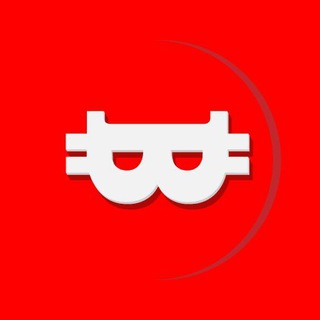
Nakamoto.Games | Official
97,045 Members () -
Group

➿ ᑕIKᖴᗩᖇᗩᕼᔕᕼOᑭ ➿
728 Members () -
Group

Woohoo - All about Gift Cards & Return Gifts 😊
2,138 Members () -
Group

☘سلامتی و زیبایی ☘
5,492 Members () -
Group
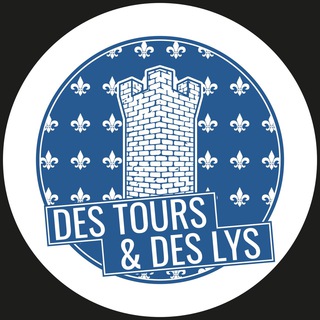
Des Tours et des Lys
546 Members () -
Group

𝐌𝐄 𝐁𝐄𝐅𝐎𝐑𝐄 𝐘𝐎𝐔...
2,990 Members () -
Group

"انوار،محمود،
855 Members () -
Channel

¥|Shahd karem|¥شهد كارم
311 Members () -
Group

عربی دبیرستان و کنکور
59,013 Members () -
Group

Svetlanahiromant
4,085 Members () -
Channel
-
Group

♥️عشقي_Aşkım♥️
13,963 Members () -
Group

Артём Бородатюк
34,894 Members () -
Group
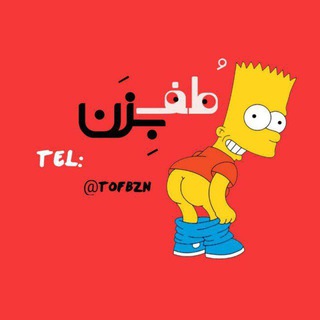
- طُف بزن -
2,435 Members () -
Group

✯ رفیق جانی ✯
15,678 Members () -
Group

ملجئ ♥️
22,251 Members () -
Channel

Mym Eva prevost
1,407 Members () -
Group

گوربه ی پاسخگو سابق
747 Members () -
Group

ABZHAN NEWS
11,851 Members () -
Channel

جُـــــــــــ 🥀 ــــــرْح “
339 Members () -
Group

🎬𝑵𝒐𝒕𝒆𝒃𝒐𝒐𝒌 𝑴𝒐𝒗𝒊𝒆🍿
8,958 Members () -
Group

Dilfuzashifo
1,690 Members () -
Group
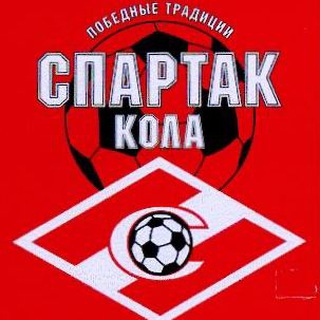
Спартак-Кола
1,885 Members () -
Group

ملاذنا الله🌧🌿💛
22,938 Members () -
Group

❣ پروفایل لاکچری ❣
738 Members () -
Group
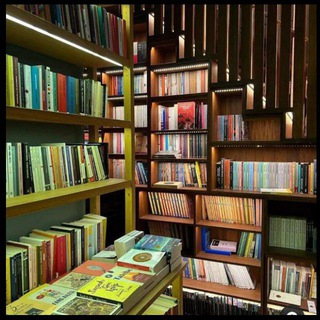
Anin ..انين🖤
371 Members () -
Group
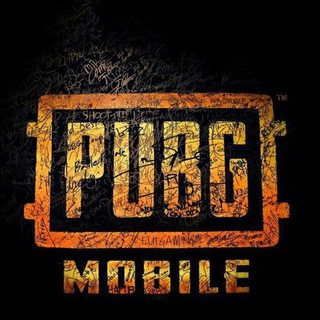
نسخ ببجي 32 • 64 Bit
5,931 Members () -
Group

داستان
20,198 Members () -
Group

ABC GDrive Factory!
1,056 Members () -
Group
-
Group

Улыбнуло😅
68,863 Members () -
Group

Рабочий Парк: вакансии, стажировки, волонтёрские программы
140,522 Members () -
Group

تَفاصـيلُه عِشـق 🖤.
13,852 Members () -
Group
-
Group

أرسل سؤالك للشيخ (ابو عاصم السمان)
713 Members () -
Group

قناة الشيخ أبو خديجة عصام أبو السعود
1,180 Members () -
Channel

📚 فرائد الفوائد 📚
446 Members () -
Group

البث المباشر لدروس الشيخ حسن الدغريري 🎙
517 Members () -
Group

القناة الرسمية للشيخ أبي عباد أحمد الشافعي المصري
1,949 Members () -
Group

قناة "أبوعاصم السمان" على التليجرام
949 Members () -
Group
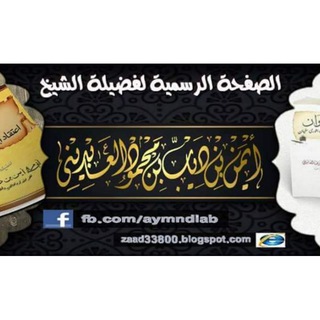
قناة الشيخ أبو مريم أيمن العابديني
1,569 Members () -
Group

دروس واحة السنة النبوية الخاصة بأبي زياد
364 Members () -
Group

يآرب رضاك والجنة 💕🌿
5,813 Members () -
Group

☆𝙎𝙖𝙙𝙩𝙚𝙚𝙣 𝙉𝙚𝙩𝘾𝙝𝙖𝙧𝙩☆
4,650 Members () -
Channel

☆𒊹︎︎︎𝙎𝙖𝙙𝙩𝙚𝙚𝙣 𝙉𝙚𝙩𝙬𝙤𝙧𝙡𝙙 𝙏𝙧𝙞𝙘𝙠𝙨𒊹︎︎︎☆
25,441 Members () -
Group

◥⃟🔥◤꯭Ꮋστ Ͳємρτατiσท◥⃟🔥◤꯭
553 Members () -
Channel

𝗩𝗦_𝗦𝘁𝗮𝘁𝘂𝘀 || 𝗠𝗮𝗿𝗮𝘁𝗵𝗶 || 𝗛𝗶𝗻𝗱𝗶 ||
823 Members () -
Group

. 𝗹𝗼𝘃𝗲 𝗰𝘂𝗿𝘀𝗲 ♡︎
425 Members () -
Group

☆Nαѵεεη ᴄʜᴀᴛ ɢʀᴏᴜᴘ☆
1,083 Members () -
Group

قناة النهج الواضح
2,327 Members () -
Group

حنين 😴✨
710 Members () -
Group

لقلـلبــگ المتــألــم🥺💔
559 Members () -
Group

اضغاث اقلام ✒📝
308 Members () -
Group

القلب الأزرق-Blue 💙
794 Members () -
Group

اسود وأبيض
332 Members () -
Group

بسمة فرح 🤍🔥
453 Members () -
Group

نقطة ضوء 💜🕊️
551 Members () -
Group

لَلَصٌډآقـ,ـةّ🍂 عہنہوٌآنِ🌿📎
2,393 Members () -
Group

"لاننا نرِيدُ الجّنة"💕🌸
469 Members () -
Group

Крипта и Фонда BIGPROFIT[Roman]
1,862 Members () -
Group

𓆩❤ HD خلفيات وصور ❤𓆪
17,503 Members () -
Group

😂 جوک آنلاین 😂
12,755 Members () -
Group

Rockybhai-HD-🏞Collections
3,470 Members () -
Group

نبض"♥️"
1,325 Members () -
Group

📚 منــودرســـــام 📚
31,708 Members () -
Group

الرخصة المهنية | الحاسب الآلي 💎Ⓜ️
8,440 Members () -
Group
-
Group

𝐒𝐡𝐚𝐫𝐢𝐧𝐠 𝐂𝐥𝐮𝐛 3.0
30,246 Members () -
Group

𝐒𝐡𝐚𝐫𝐢𝐧𝐠 𝐂𝐥𝐮𝐛 3.0
30,246 Members () -
Group

НЕобычный маркетолог
42,358 Members () -
Group

مُحبةُ الرِيف | 🌸🌾
2,793 Members () -
Group

IshBor - Работа в Ташкенте!
2,890 Members () -
Group

αpkѕ prσѕ 2021 [🎮🎯📱]
1,265 Members () -
Channel

🌚💔_𓆩 ﮼ درۆی ﮼کچێک𓆪
374 Members () -
Group

ارشدیار روانشناسی
8,533 Members () -
Group

Trade by Booba
57,034 Members () -
Group

إسكايڤرد
602 Members () -
Group
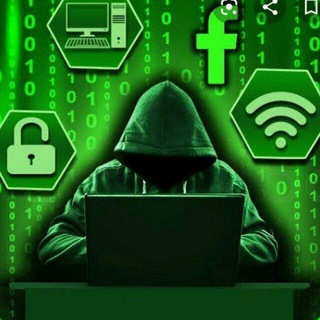
sʟᴀʏ ᎢᎡᏆᏟKᏚ ғʀᴇᴇ ɴᴇᴛ❤101
342 Members () -
Group

📲 تطبيقات و العاب اندرويد مهكرة ™
390,649 Members () -
Group

JAGDAMB OPTION & INDEX EDUCATIONAL ®
42,723 Members () -
Group
-
Channel

SHARMAINE SCHOOL
2,580 Members () -
Channel

L Montazer
7,462 Members () -
Group

Найдем дешевле 📌
120,306 Members () -
Group

.🌻 Optimism تفاؤل
16,572 Members () -
Group
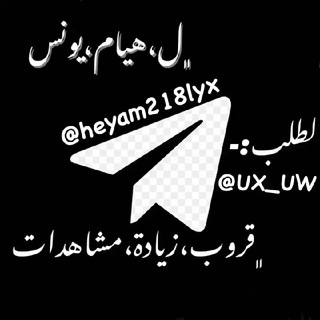
قروب زيادة مشاهدات .
569 Members () -
Group

🤍♾𝒘𝒂𝒕𝒆𝒏𝒊 || وتينــيۧ
11,888 Members () -
Group

عـتمـة لـ٭ـيـل🖤✨
13,365 Members () -
Group

وتيني سميتك💚ツ
14,995 Members () -
Group

لـ يوسفي 💙🥺🦋
10,146 Members () -
Group

Покупки и находки для дома ☕️🍽
11,877 Members () -
Channel

Aire Shopping - Canal
1,221 Members () -
Channel

Primary & Secondary Market Research
44,904 Members () -
Group

iHealthGuru | Здоровье и Витамины
40,803 Members ()
TG LA FRANCE Telegram Group
Popular | Latest | New
Set custom notification sound To use live locations and proximity alerts, go to the contact’s chat window and tap on the ‘Attach’ icon shaped like a paperclip. Choose the location button here, and choose ‘Share my Live Location’. You will be able to send live locations for either 15 minutes, 1 hour or 8 hours. Enable Auto-Night Mode
Send uncompressed file To do this, head over to Telegram’s settings by sliding over the hamburger menu from the left of the app. Here, choose ‘Settings’ and then click on ‘Chat Settings’. In this menu, you will see a number of themes and colour options to choose from. Further, you can also change the curve on message boxes and font size. Mute Specific Telegram Chats If you like to customize your favorite chats, there is a good chance that you would appreciate custom sounds. What makes it so handy is the ability to let you set any short audio clip from a chat as a notification sound. It will make it a bit more convenient for you to identify the alerts from a specific Telegram chat. Keep in mind that the audio clip must be less than 5 seconds and up to 300KB in size.
Telegram allows you to customise your app interface to your liking. To achieve that, users can choose from a number of themes and colour combinations in the app. These will change elements like the colours of chat backgrounds and messages too. That would be lead to provide more benefits when accessing your Telegram chat from different devices you have. With Telegram, you can send thousands of high-quality stickers right from the chatbox. Just tap the “sticker icon” on the left bottom, and it will show you dozens of trending stickers and masks. You can search for specific stickers and add them to your virtual keypad. Disabled: Turn off automatic night mode and always use the chosen theme.
Turn off/on the auto-night mode Under the App Icon section, you should see a handful of pre-defined app icons such as Aqua, Sunset, Mono Black, Classic, Classic Black, Filled, and Filled Black. Now, choose a suitable app icon and you are all set!
Warning: Undefined variable $t in /var/www/bootg/news.php on line 33
FR